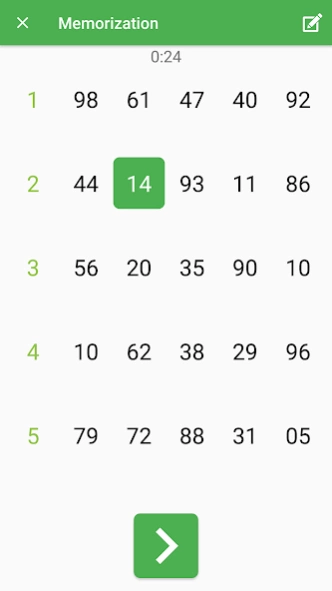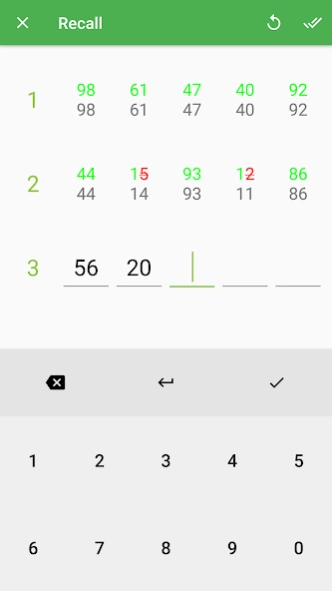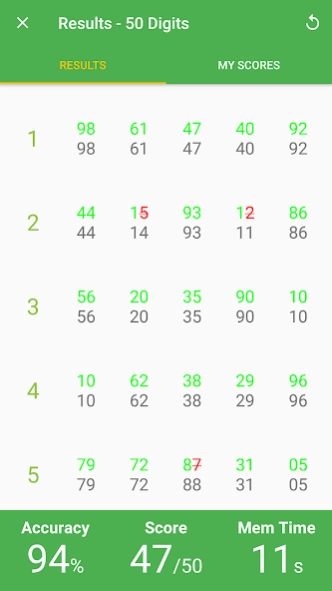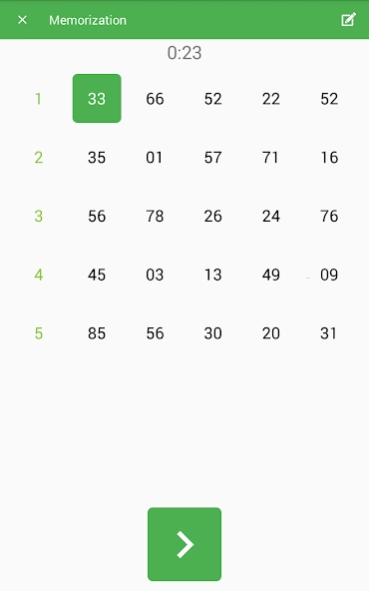Memory Ladder - Numbers Traine 1.0
Free Version
Publisher Description
Memory Ladder - Numbers Traine - Train your ability to memorize numbers.
Memory Ladder is a simple tool for those interesting in memory training. This version will help you train in number memorization.
You can control:
* Number of digits to memorize
* Time alloted to memorize
* Grouping of Digits
This is a redesign of Memory Ladder's number memorization challenge. This version is simpler and much more user friendly. My hope is that it is just as effective as a training tool.
This version of Memory Ladder has many improvements:
* Decluttered the interface
* Setting configurations can be saved
* Black text on white background and no grid lines
* More spacing between digits and rows
* Current position is highlighted
* Can recall line by line or all at once
* The app works in both portrait and landscape
* You can leave the app and come back without having to start over
* After submission of recall you go straight to review
If you have any comments or concerns send an email to mastersofmemorycontact@gmail.com
About Memory Ladder - Numbers Traine
Memory Ladder - Numbers Traine is a free app for Android published in the Teaching & Training Tools list of apps, part of Education.
The company that develops Memory Ladder - Numbers Traine is Masters of Memory. The latest version released by its developer is 1.0.
To install Memory Ladder - Numbers Traine on your Android device, just click the green Continue To App button above to start the installation process. The app is listed on our website since 2018-01-11 and was downloaded 1 times. We have already checked if the download link is safe, however for your own protection we recommend that you scan the downloaded app with your antivirus. Your antivirus may detect the Memory Ladder - Numbers Traine as malware as malware if the download link to speednumbers.mastersofmemory.com.memoryladder_speednumbers is broken.
How to install Memory Ladder - Numbers Traine on your Android device:
- Click on the Continue To App button on our website. This will redirect you to Google Play.
- Once the Memory Ladder - Numbers Traine is shown in the Google Play listing of your Android device, you can start its download and installation. Tap on the Install button located below the search bar and to the right of the app icon.
- A pop-up window with the permissions required by Memory Ladder - Numbers Traine will be shown. Click on Accept to continue the process.
- Memory Ladder - Numbers Traine will be downloaded onto your device, displaying a progress. Once the download completes, the installation will start and you'll get a notification after the installation is finished.